Need Help?
Types of users within Alpha X
In Alpha x there are 3 default types of users with its own set of capabilities and restrictions. The distinctions between “only read user,” “standard user,” and “Site Admin” roles are significant.
An “only read user” would typically have the most limited access privileges. This user can only view content or data but cannot make any changes or edits. This level of access is common in Alpha x where some users need access to information for reference or monitoring purposes without the ability to alter it.
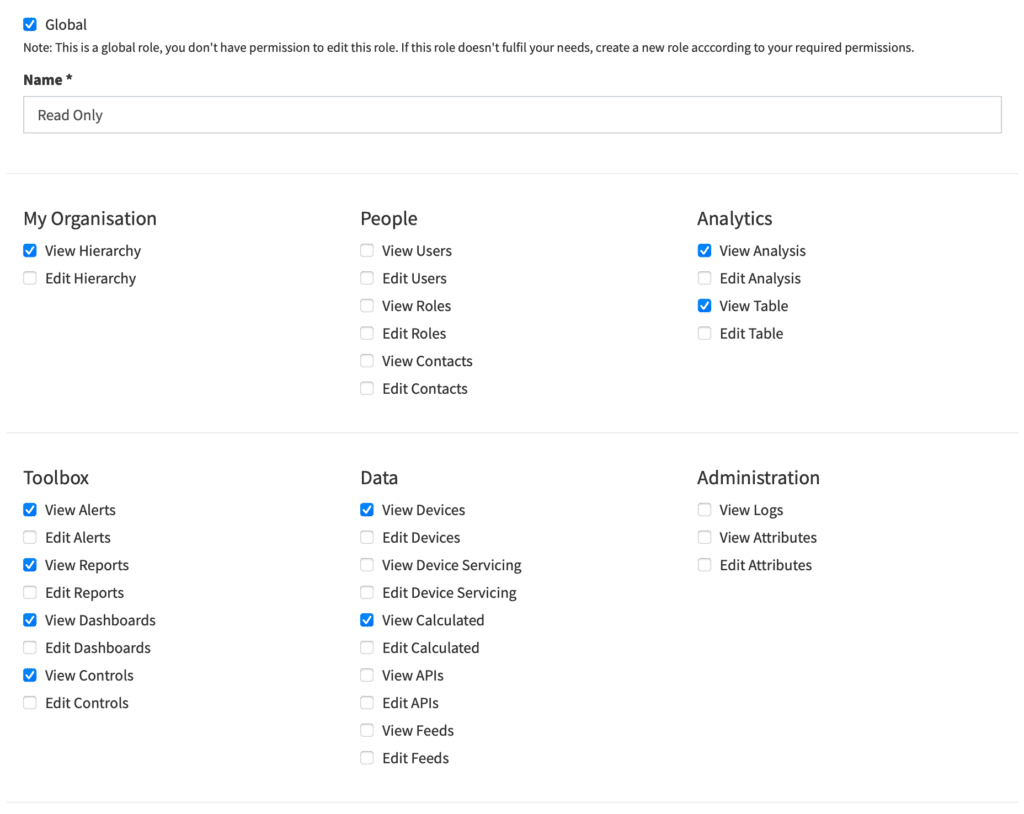
A “standard user,” on the other hand, usually has more permissions than an “only read user.” Standard users can typically interact with Alpha x in various ways, including managing devices. Creating dashboards and getting some access to certain features such us our AI advisor.
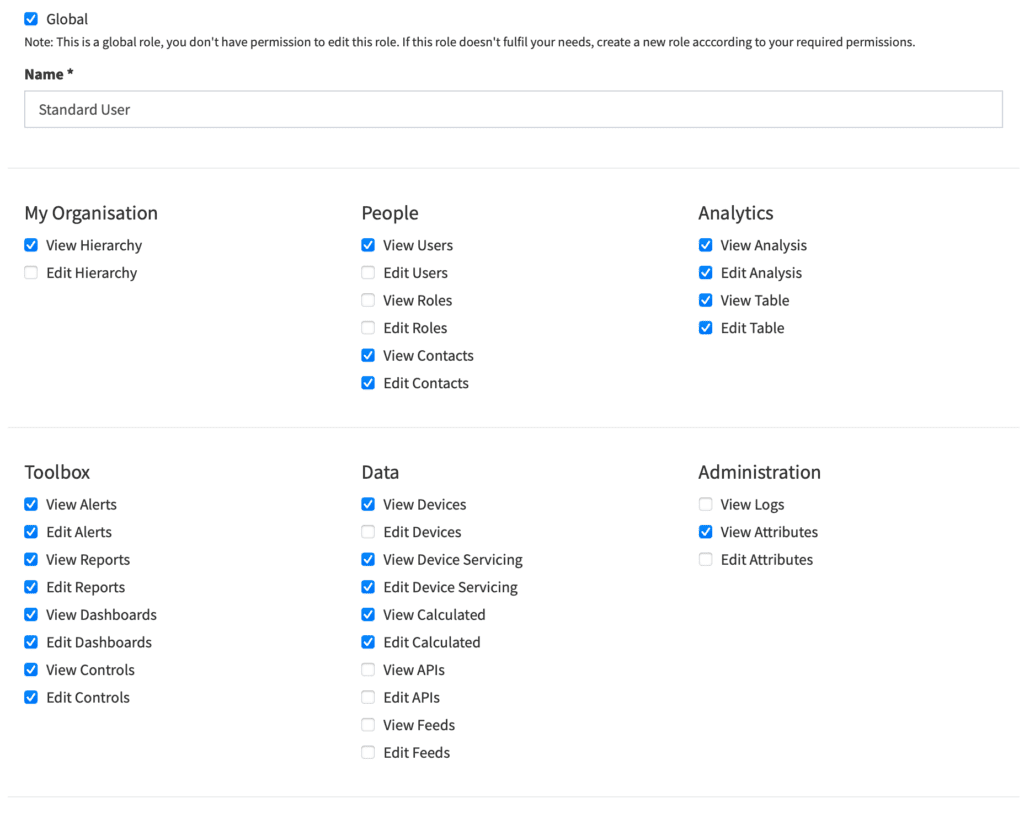
Site Admins have full control over the Alpha x platform, including managing user accounts, creating dashboards, controlling devices and creating reports with ease. They have the authority to make changes across the platform at any level. Including changing permissions for the users mentioned before.
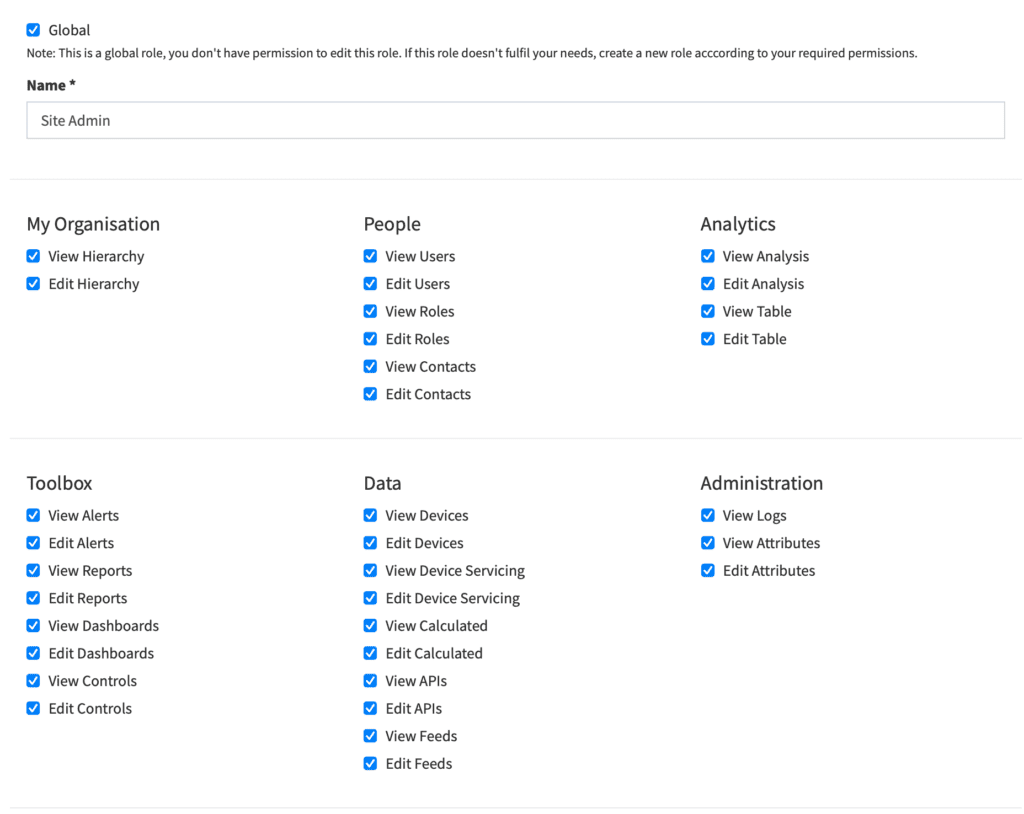
In summary, while “only read users” can view content without making changes, “standard users” have more interactive capabilities, and “Site Admins” possess the highest level of control and authority over the system. These distinctions help ensure that users have appropriate access levels based on their roles and responsibilities within the platform.
