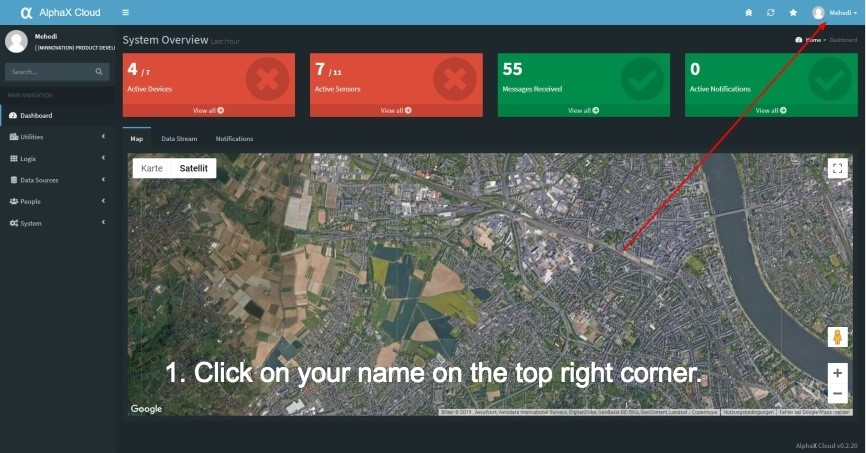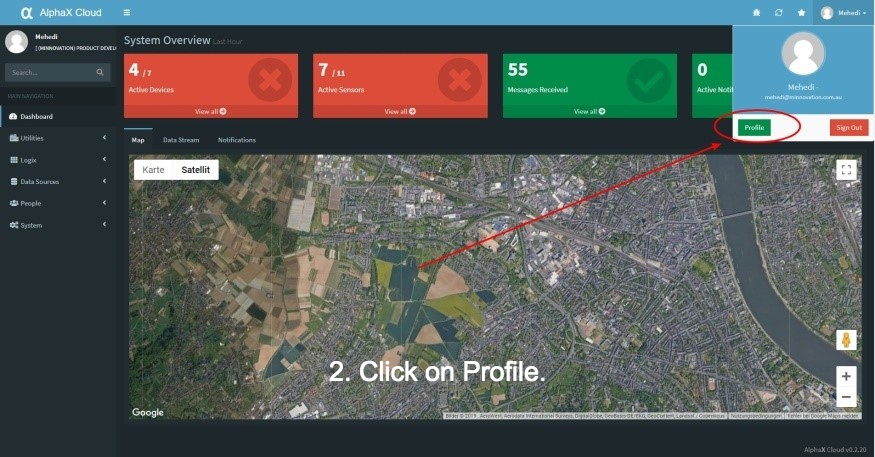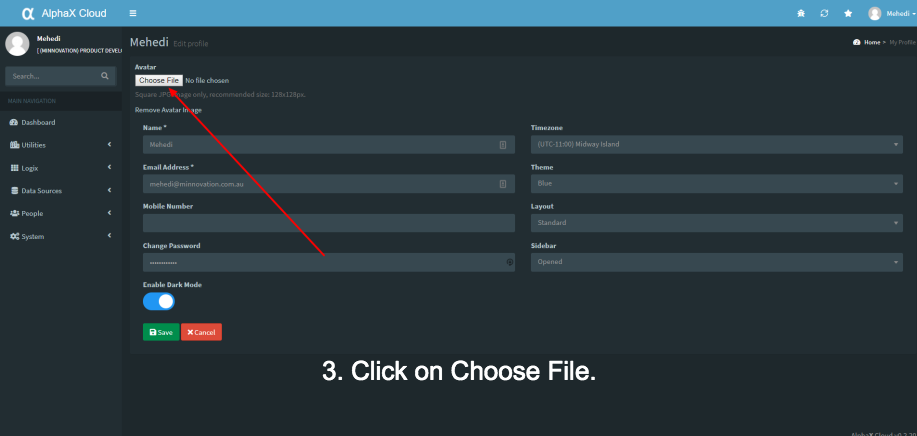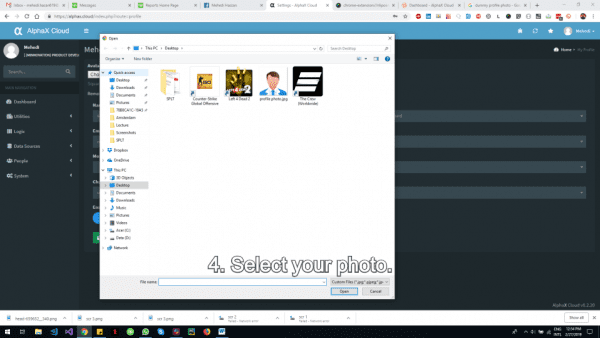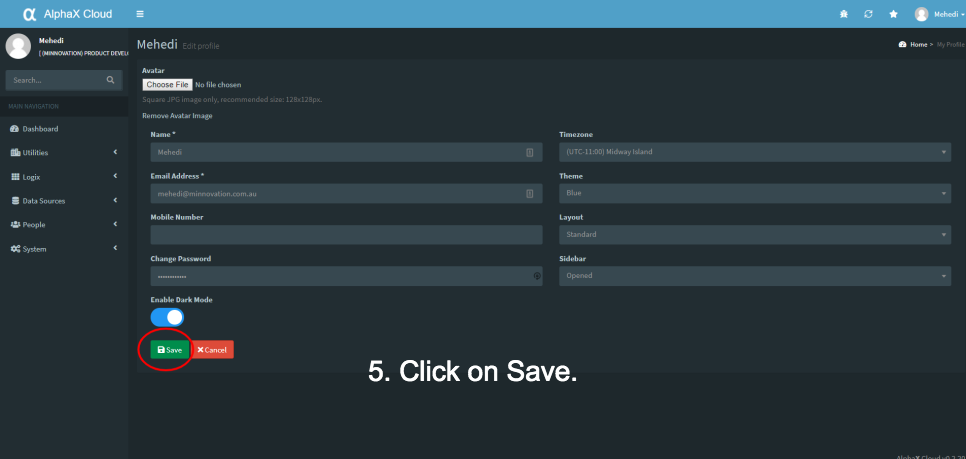In this Article
1. How to change your profile photo?
It is very easy to change your profile picture, you just need to follow the 5 steps mentioned below.
2. How to change the timezone?
We understand the importance of different time zones during data collection and real-time data visualisation, we made it easy for you to change the time zones according to your needs.
3. How to switch between light and dark modes?
Some like dark mode while others like light mode, we like both. You can now change the mode for your AlphaX cloud according to your convenience and likes. Watch this short video to know how to do?
4. How to set the auto-refresh timer?
One of the perks of real-time monitoring is setting auto-refresh timer according to your needs and have control on the data collection for your asset. Setting and changing auto-refresh timer in AlphaX cloud is made easy through this video. Have a look.
Related Blog Posts
How Smart Cities Connect: Getting Started with Edge AI and IoT Technology
How to Get Started with Edge AI and IoT Technologies in Smart Cities: Overcoming Integration Challenges In recent years, the concept of smart cities has evolved from a futuristic Read More
5 Step Strategy: Ensuring Security and Privacy in 15-Minute Smart Cities
Introduction Ensuring security and privacy in 15-minute smart cities is a critical challenge as urban areas become increasingly connected through IoT and edge AI technologies. These cities aim to Read More
What is a smart city and the challenge of legacy systems
How to Get Started with Integrating Legacy Systems in Smart Cities Smart cities are transforming urban landscapes by leveraging technology to improve the quality of life for residents. However, Read More