Need Help?
What is Throttle for Alert and How to Use It?
How to use Throttle.
1. The throttle will allow you to limit your notifications.
2. By default the throttle will be inactive for your alert and to activate the throttle you need to click the check box, and once you click the check box throttle will be activated with an option to give the hours for which you want the throttle to be active.
3. The throttle will work sensor by sensor.
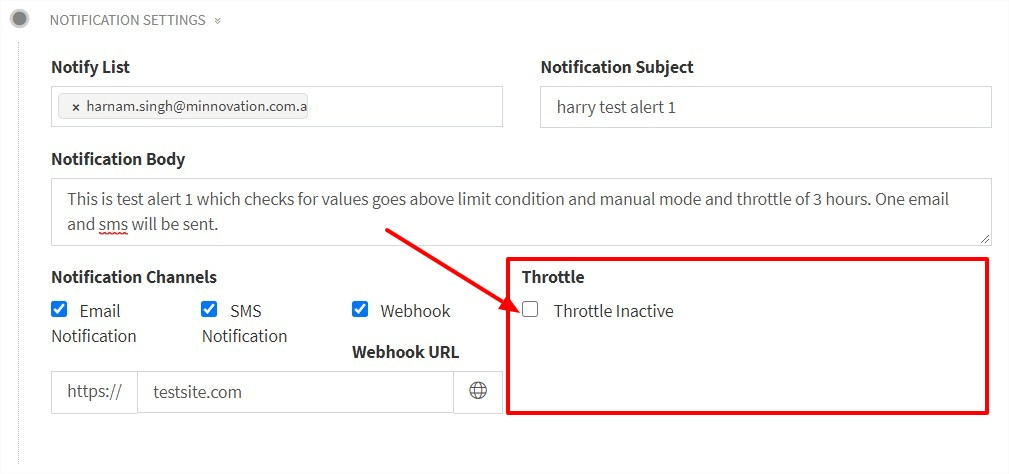
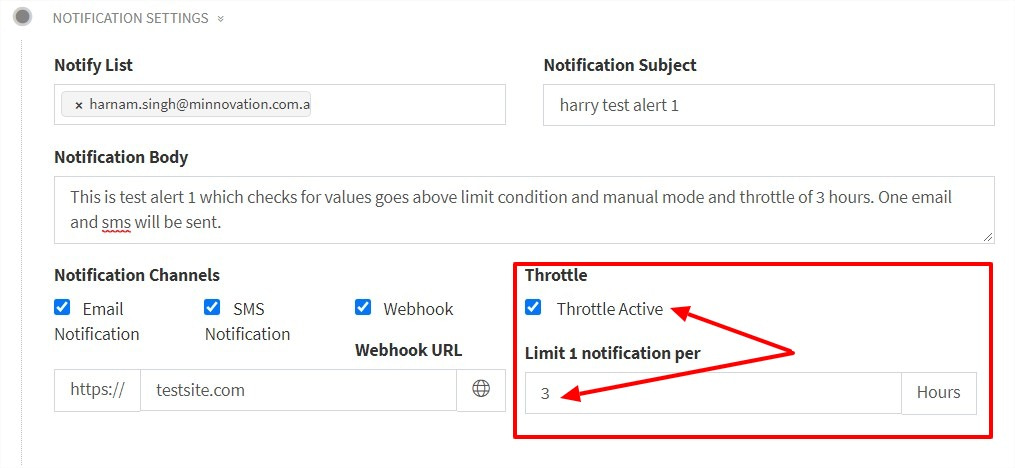
Use case: Suppose if the user put 3 hours for throttle. That means once the sensor is alerted, the user will get the notification and then the user will not get notification for next three hours for that particular sensor.
Use case: Suppose there are two sensors as sensor A and sensor B in the alert, and the sensor A got alerted and there is a throttle of two hours, so you will not get any of the alert for sensor A in those two hours, But if the sensor B altered within those two hours then, you will get an alert and the throttle for that sensor also start for two hours when it get alerted. So, basically the throttle is working for each sensor.
