Need Help?
Onboarding Devices
- Click the Register create button in the active navigation toolbar
2. You will be presented with the create node wizard which will present the user with the minimum fields that a node needs to store data.
The minimum details that are required are:
Device Name: The human readable name assigned to your device.
Site: The physical or virtual site that this device belongs to.
Tag: This is the unique asset ID that identifies the physical (or virtual) location of the device.
Network ID: This is the unique network id or device key that identifies the hardware on the network.
Keep Alive: The time or interval that the device will sends data.
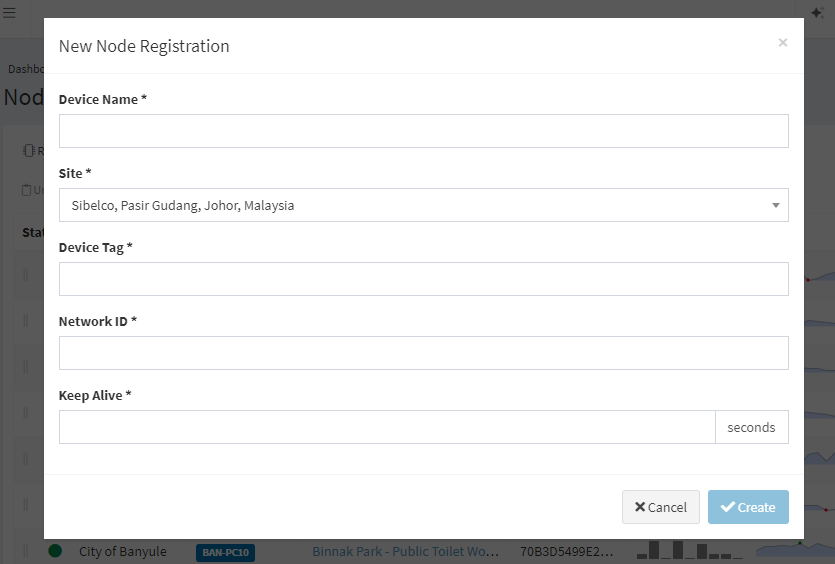
3. After clicking on the create button, the device will be registered and data from any source matching the network ID will be stored.
