Need Help?
How to Log an Alpha Care Support Request
Introduction:
At Minnovation, we are dedicated to providing outstanding customer support to ensure a seamless experience for our users. If you encounter any issues or have specific requests, our support team is here to assist you. This article outlines three main options for logging a service ticket to get prompt help: through the AlphaX Cloud platform, via email, or by using our website’s “Contact Us” page. Let’s explore each method in detail:
1. Log a Ticket via AlphaX Cloud Platform:
Step 1: Access the Service Ticket Icon
– Log in to your AlphaX Cloud account.
– Locate the top menu beside your user profile icon.
Step 2: Click the Service Ticket Icon
– Click on the “Megaphone” icon, which represents the service ticket feature.
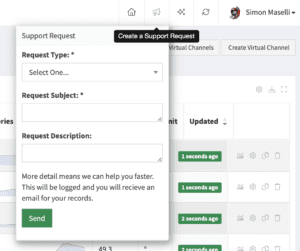
Step 3: Complete the Ticket Form
– A small form will drop down, allowing you to provide essential details for the ticket:
- Request Type: Choose from the available options that best describe your request (e.g., technical issue, feature request, account-related).
- Subject: Enter a concise and descriptive subject line summarizing the issue or request.
- Description: Provide a detailed description of the problem or request. Include any relevant information that can help our support team understand the issue better.
Step 4: Submit the Ticket
– After completing the form, click the “Submit” button to send the ticket to our dedicated support team.
2. Log a Ticket via Email:
– To log a ticket via email, simply send a message to our support team inbox at [email protected].
– In the email, make sure to include the following details:
– Subject: Use a clear and concise subject line that reflects the nature of your request.
– Description: Provide a thorough explanation of the issue or request, including any relevant attachments or screenshots that may aid in troubleshooting.
– Our support team will promptly acknowledge your email and initiate the necessary steps to address your concern.
3. Use the “Contact Us” Page on Our Website:
Step 1: Visit Our Website
– Go to www.minnovation.com.au using your web browser.
Step 2: Access the “Contact Us” Page
– Navigate to the “Contact Us” page on our website.
Step 3: Fill in the Request Details
– Complete the form on the “Contact Us” page with the required information:
- Name: Enter your full name.
- Email: Provide a valid email address for correspondence.
- Subject: Briefly summarise your issue or request.
- Description: Provide a detailed explanation of the problem or request.
Step 4: Submit the Request
– Once you’ve filled in all the details, click the “Submit” button to send your request to our support team.
Conclusion:
Logging a service request with Alpha Care is simple and efficient, ensuring that our team can promptly address your concerns and provide solutions to any issues you may encounter. Whether you choose to log a ticket via the AlphaX Cloud platform, through email, or by using our website’s “Contact Us” page, rest assured that our support team is ready to assist you every step of the way. Your satisfaction is our priority, and we look forward to providing you with exceptional support and service.
